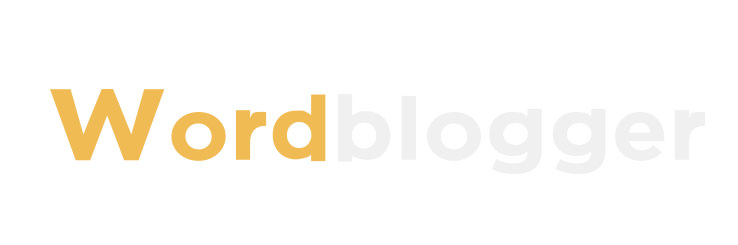What Are the Features of Infrared Touch Screens?
What Are the Features of Infrared Touch Screens?
In recent years, interactive flat panel displays (IFPDs) with infrared touchscreens have become increasingly popular. IFPDs are more convenient and practical than smart projection boards, which are widely used in education. Today let's focus on infrared touchscreens and see how they can be properly utilized to improve the user experience.
With competitive price and timely delivery, IRTOUCH sincerely hope to be your supplier and partner.
Infrared Touch Screens
Infrared touchscreens consist of an LCD display, an infrared touch frame, and an infrared touch overlay.
Typically, the overlay is a protective piece of glass surrounded by an IR touch frame with embedded IR LEDs and photodetectors. An optical bezel will be inserted between the glass and the frame to hold the frame in place and transmit the IR light emitted by these LEDs.
Through the optical bezel, the IR LEDs emit invisible IR beams that form a grid on the surface of the overlay, and if a touch event occurs on the overlay, a photodetector is installed across the LEDs to detect the beam break.
Benefits
In addition to infrared touch, resistive touch and capacitive touch are also mature technologies with stable performance in the market today. Resistive or capacitive touch screen technology has been around even longer than infrared touch screens. However, why engineers choose infrared touch screen as an interactive whiteboard, widely used in business meetings and distance learning.
1, The economic choice - compared to other touch screens, large size infrared touch screen cost is relatively cheap.
Better display - With no other substance between the LCD and the overlay, IR touchscreens offer the best light transmission, so they can render more vivid images without losing color and brightness. ,
2, Short response time - typically less than 8ms, IR touchscreens locate touch events by detecting light interruptions, so they can respond to actions accurately and quickly.
3, No scratches - because the LCD is protected by a glass overlay, you can rest assured that there will be no scratching problems
4, Maintenance - There are no sticky substances between the display and the overlay, so you can freely disassemble both parts by loosening just a few screws when performing regular maintenance, such as cleaning the surface and wiping away dust.
5, Write with any object - You can write on the IR touch screen with any object, bare fingers, gloved fingers, wet hands or pens, as long as it is not transparent.
6, Clear image - compared to many camera or projector-based systems, devices with infrared touch screens often use backlit LEDs. they can provide viewers with a clear image.
7, More flexibility to customize screen size - by adjusting the number of LEDs and photodetectors embedded in the overlay frame, you can install any custom display with an infrared touch interface
8, 4K resolution - they can support 4K resolution screens and work well with high pixel displays.
Capacitive touch screens
For PCAP touch screen, there is a fixed layer of transparent electrode film between the LCD panel and the cover glass. When a person's finger touches the screen, the current through this film changes and the signal at x and y position changes. Transfer to the computer.
PCAP touch screen electrode film is expensive, especially for large screens, but for IR touch screen, when applied to large screens, only a few LEDs and the corresponding detectors need to be added, it is clear that IR touch screen solutions are more cost-effective in large interactive displays, such as interactive digital boards for business meeting presentations.
A very common problem faced by many touch screen devices is the presence of scratches. Over time, traditional resistive or capacitive touchscreen devices can develop small scratches on the surface; thus affecting their usability. On the other hand, infrared touchscreen devices are protected against scratches, fingerprints and other forms of minor damage.
IR is a great alternative to traditional capacitive and resistive touchscreen technology. It is sensitive, robust, durable and long-lasting. However, this technology is still relatively new. As a result, not all manufacturers offer IR touchscreens. We hope this gives you a better understanding of IR touchscreen technology and how it works.
Why Should You Buy A Touchscreen Display in ?
Content Menu
● The Evolution of Touchscreen Displays
>> A Brief History
>> : A Turning Point
● Key Benefits of Touchscreen Displays in
>> Intuitive User Experience
>> Speed and Efficiency
>> Versatility Across Industries
>> Customization and Interactivity
>> Space and Cost Efficiency
>> Data Collection and Analytics
>> Durability and Cleanliness
>> Accessibility
● Touchscreen Display Technologies in
>> Capacitive Touchscreens
>> Infrared Touchscreens
>> Projected Capacitive Touchscreens
>> Resistive Touchscreens
● Industry Trends Driving Touchscreen Display Adoption
>> Integration with AI and IoT
>> Larger and Higher-Resolution Displays
>> Embedded Biometric Security
>> Sustainability and Energy Efficiency
>> Global Market Growth
● Why "Touchscreen Display Kaufen" Is a Smart Investment in
>> Future-Proof Your Business
>> Enhance Customer Engagement
>> Streamline Operations
>> Support Remote and Hybrid Work
>> Adapt to Changing Needs
● Real-World Applications: How Touchscreen Displays Transform Experiences
>> Retail and Point of Sale
>> Education and Training
>> Healthcare
>> Hospitality and Tourism
>> Corporate and Industrial
● Overcoming Challenges: What to Consider Before You "Touchscreen Display Kaufen"
>> Ergonomics and Placement
>> Durability and Environmental Factors
>> Software Compatibility
>> User Training
>> Maintenance and Support
● The Future of Touchscreen Displays: What's Next?
>> Meta and Virtual Reality Integration
Want more information on infrared touch screen monitor? Feel free to contact us.
>> Wearable and Flexible Displays
>> Smarter, More Adaptive Interfaces
>> Sustainable Innovation
● Conclusion
● FAQ: Touchscreen Displays in
>> 1. What are the main types of touchscreen display technologies available in ?
>> 2. How do touchscreen displays improve business operations?
>> 3. Are touchscreen displays suitable for outdoor or industrial environments?
>> 4. What should I consider before purchasing a touchscreen display?
>> 5. How are touchscreen displays contributing to sustainability?
The digital world is evolving at an unprecedented pace, and in , the way we interact with technology is more dynamic and immersive than ever before. Touchscreen displays have become central to this transformation, powering everything from smartphones and tablets to interactive kiosks, digital signage, and advanced business solutions. If you're considering whether to invest in a touchscreen display this year, this comprehensive guide will help you understand why now is the perfect time to make the leap—and why "touchscreen display kaufen" is more relevant than ever.
The Evolution of Touchscreen Displays
A Brief History
Touchscreen technology has come a long way since its inception. Once confined to specialized industrial equipment, touchscreens are now ubiquitous. They are found in nearly every sector, from consumer electronics and education to healthcare, retail, and hospitality. The journey from basic resistive screens to advanced capacitive, infrared, and projected capacitive technologies has made touchscreens more responsive, durable, and versatile than ever before.
: A Turning Point
The year marks a significant milestone in touchscreen innovation. With the integration of artificial intelligence, Internet of Things (IoT), and augmented reality (AR), touchscreen displays are not just input devices—they are interactive hubs that enhance productivity, engagement, and user experience across all domains.
Key Benefits of Touchscreen Displays in
Intuitive User Experience
Touchscreen displays offer a natural and direct way to interact with digital content. Unlike traditional input devices like mice and keyboards, touchscreens enable users to tap, swipe, pinch, and zoom with simple gestures. This intuitive interface reduces the learning curve, making technology accessible to people of all ages and abilities.
Speed and Efficiency
Navigating menus, opening applications, and performing tasks is significantly faster on a touchscreen. Direct interaction cuts down on the time spent moving a cursor or typing commands, leading to increased productivity in both personal and professional settings.
Versatility Across Industries
Touchscreen displays are revolutionizing various sectors:
- Retail: Interactive kiosks and digital signage provide customers with product information, reviews, and self-service options.
- Education: Interactive whiteboards and tablets foster collaborative and engaging learning environments.
- Healthcare: Medical equipment with touch interfaces streamlines patient monitoring and diagnostics.
- Hospitality: Self-check-in kiosks and digital menus enhance guest experiences.
- Corporate: Touchscreen conference room solutions facilitate seamless collaboration and presentations.
Customization and Interactivity
Modern touchscreen displays allow for highly customizable content. Businesses can tailor interfaces to their specific needs, whether it's a restaurant menu, a retail catalog, or an educational tool. The ability to update content in real time ensures that information is always current and relevant.
Space and Cost Efficiency
Replacing multiple static signs or input devices with a single touchscreen display saves both physical space and operational costs. There's no need for constant printing and replacement of materials, making touchscreen solutions more sustainable and cost-effective in the long run.
Data Collection and Analytics
Touchscreen displays can collect valuable data on user interactions, helping businesses understand customer behavior and preferences. This data-driven approach enables more effective marketing strategies and operational improvements.
Durability and Cleanliness
Designed for frequent use, modern touchscreens are built to withstand heavy traffic and harsh environments. They are easy to clean and disinfect, which is especially important in public and healthcare settings.
Accessibility
Touchscreens make technology more accessible for people with disabilities. Features like voice commands, adjustable text sizes, and customizable interfaces ensure that everyone can interact with digital content comfortably.
Touchscreen Display Technologies in
Capacitive Touchscreens
Capacitive technology is the most common in consumer devices due to its high sensitivity, multi-touch capabilities, and durability. It's ideal for smartphones, tablets, and interactive kiosks.
Infrared Touchscreens
Infrared touchscreens use a grid of light beams to detect touch, making them highly durable and suitable for large displays and harsh environments.
Projected Capacitive Touchscreens
This advanced technology allows for ultra-thin designs and supports multiple touch points, making it perfect for sleek, modern devices and collaborative workspaces.
Resistive Touchscreens
While less common in high-end devices, resistive screens are still used in specific industrial and commercial applications where cost and glove compatibility are priorities.
Industry Trends Driving Touchscreen Display Adoption
Integration with AI and IoT
Touchscreen displays are increasingly integrated with AI-powered features and IoT connectivity. This enables smarter, more responsive interfaces that adapt to user preferences and automate routine tasks.
Larger and Higher-Resolution Displays
The demand for larger screens with higher resolutions is growing, especially in automotive, industrial, and commercial applications. These displays offer better visibility and a more immersive experience.
Embedded Biometric Security
Fingerprint sensors and facial recognition are now being embedded directly into touchscreen displays, enhancing security without compromising design.
Sustainability and Energy Efficiency
Manufacturers are focusing on creating energy-efficient touchscreens with longer lifespans and recyclable materials, aligning with global sustainability goals.
Global Market Growth
The touchscreen display market is experiencing robust growth, with expanding applications in emerging economies and continuous innovation driving adoption worldwide.
Why "Touchscreen Display Kaufen" Is a Smart Investment in
Future-Proof Your Business
Investing in a touchscreen display ensures your business stays ahead of the curve. As customer expectations evolve, interactive and engaging experiences become the norm. Touchscreen solutions position your brand as innovative and customer-centric.
Enhance Customer Engagement
Interactive displays attract attention and encourage participation, turning passive viewers into active participants. This leads to higher brand awareness, customer satisfaction, and loyalty.
Streamline Operations
Touchscreen displays simplify workflows, reduce the need for manual processes, and enable self-service options that free up staff for more critical tasks.
Support Remote and Hybrid Work
With the rise of remote and hybrid work models, touchscreen displays facilitate seamless collaboration, virtual meetings, and interactive presentations, regardless of location.
Adapt to Changing Needs
The flexibility of touchscreen displays allows you to adapt quickly to changing business requirements. Whether you need to update content, launch new services, or expand into new markets, touchscreen solutions provide the agility you need.
Real-World Applications: How Touchscreen Displays Transform Experiences
Retail and Point of Sale
Touchscreen point-of-sale systems speed up transactions, reduce errors, and provide personalized recommendations. Interactive product catalogs and self-checkout kiosks enhance the shopping experience.
Education and Training
Interactive whiteboards and educational tablets foster active learning, collaboration, and creativity. Teachers can present dynamic content, and students can engage directly with lessons.
Healthcare
Touchscreen interfaces in medical equipment improve accuracy, streamline patient data entry, and enhance the overall efficiency of healthcare delivery.
Hospitality and Tourism
Digital menus, self-check-in kiosks, and interactive wayfinding displays make guest experiences smoother and more enjoyable.
Corporate and Industrial
Touchscreen conference room solutions, control panels, and industrial monitors improve productivity, safety, and operational efficiency across various business environments.
Overcoming Challenges: What to Consider Before You "Touchscreen Display Kaufen"
Ergonomics and Placement
Consider how and where the touchscreen will be used. Wall-mounted versus table-mounted displays have different ergonomic implications. Ensure the placement minimizes strain and maximizes usability.
Durability and Environmental Factors
Choose a display that matches the demands of your environment. Industrial and outdoor applications require robust, weather-resistant screens.
Software Compatibility
Ensure the touchscreen display is compatible with your existing software and systems. Look for solutions that support updates and integration with other technologies.
User Training
While touchscreens are intuitive, providing basic training ensures users can take full advantage of all features and functionalities.
Maintenance and Support
Opt for displays with easy maintenance and reliable customer support to minimize downtime and ensure long-term performance.
The Future of Touchscreen Displays: What's Next?
Meta and Virtual Reality Integration
Touchscreen displays are set to play a crucial role in the emerging world of meta and virtual reality. They will serve as gateways to immersive experiences, enabling users to interact with digital environments in new and exciting ways.
Wearable and Flexible Displays
Advancements in materials science are paving the way for wearable and flexible touchscreen displays, expanding possibilities for personal and professional use.
Smarter, More Adaptive Interfaces
AI-driven interfaces will continue to evolve, offering personalized experiences that anticipate user needs and preferences.
Sustainable Innovation
Expect ongoing innovation focused on reducing energy consumption, extending product lifespans, and using eco-friendly materials.
Conclusion
In , the question is not whether you should buy a touchscreen display, but how soon you can integrate one into your daily life or business operations. The advantages are clear: intuitive interaction, increased productivity, versatility, and future-proofing your technology investments. Whether you're a business owner looking to enhance customer engagement, an educator seeking to inspire students, or a professional aiming to streamline workflows, "touchscreen display kaufen" is a smart, forward-thinking choice.
Touchscreen displays are more than just a trend—they are the foundation of a more interactive, efficient, and connected future. As technology continues to advance, those who embrace touchscreens today will be best positioned to thrive in the digital landscape of tomorrow.
FAQ: Touchscreen Displays in
1. What are the main types of touchscreen display technologies available in ?
There are several types, including capacitive, resistive, infrared, and projected capacitive touchscreens. Capacitive and projected capacitive are popular for their sensitivity and multi-touch capabilities, while infrared is favored for durability in large or outdoor displays. Resistive screens are still used in specific industrial applications.
2. How do touchscreen displays improve business operations?
Touchscreen displays streamline workflows, enable self-service options, and provide real-time data collection. They enhance customer engagement, reduce operational costs, and allow businesses to update content quickly and efficiently.
3. Are touchscreen displays suitable for outdoor or industrial environments?
Yes, many touchscreen displays are designed for harsh environments, with features like weather resistance, high brightness, and robust enclosures. Infrared and certain capacitive screens are particularly well-suited for these applications.
4. What should I consider before purchasing a touchscreen display?
Consider the intended use, environmental conditions, required durability, software compatibility, ergonomics, and available support. It's also important to evaluate the size, resolution, and integration capabilities of the display.
5. How are touchscreen displays contributing to sustainability?
Modern touchscreen displays are more energy-efficient and made with recyclable materials. They reduce the need for printed materials and support digital transformation initiatives that align with sustainability goals.
For more industrial all in one pcinformation, please contact us. We will provide professional answers.