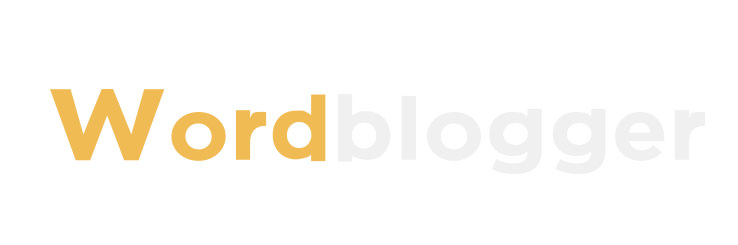The Ultimate Guide to Network Ethernet Cables
The Ultimate Guide to Network Ethernet Cables
Network Patch Cable Buying Guide
Welcome to the ultimate guide to network Ethernet cables! Whether you're a tech enthusiast or a novice looking to set up your home network, understanding Ethernet cables is essential. In this comprehensive guide, we'll dive deep into everything you need to know about these cables, from their different types and categories to their uses and advantages.
Ethernet cables are the backbone of modern networking, connecting devices like computers, routers, and switches to ensure seamless data transmission. By choosing the right Ethernet cable, you can optimize network performance, minimize latency, and improve overall internet speed. Throughout this guide, we'll explore the various types of Ethernet cables, including Cat5, Cat6, Cat7, and more. We'll discuss their differences, advantages, and which one is suitable for specific applications, such as gaming, streaming, or business networking. Additionally, we'll address common misconceptions and pitfalls, allowing you to make informed decisions when purchasing Ethernet cables. So, whether you're looking to upgrade your existing setup or starting from scratch, buckle up, and get ready to become an Ethernet cable expert with our comprehensive guide.
With competitive price and timely delivery, Wirenet sincerely hope to be your supplier and partner.
Cat5e (Category 5 enhanced)
- Max. Speed Up to 1 Gbps
- Available in Shielded and Unshielded varieties.
In , Category 5 cable was introduced. It provided 100 Mbps network speeds with 100 MHz bandwidth and could send network data packets up to 100 meters (328 feet) without amplification. The cable's capabilities were a big leap forward, but they pale in comparison to what came next: Cat5e, or enhanced Category 5, cables. This improved version of Cat5 cabling was able to push the data transfer rate to 1 Gbps — ten times the previous rate. Even though this type of cable is more than 20 years old by now, it is still very popular and widely used. Newer standards have emerged since then, with Cat6, Cat6a and Cat8 being officially recognized by the Telecommunications Industry Association (TIA), with Cat7 still waiting to receive the TIA's blessing.
Cat6 (Category 6)
- Max. speed up to 10 Gbps @ 55 m (164 ft.)
- Available in Shielded and Unshielded varieties.
Category 6 supports data transfer speeds up to 10 Gbps at 250 MHz along with improved crosstalk protection. The standard only supports the 10 Gbps speed up to 55 meters (164 feet), so if you need higher bandwidth in your network, Cat6 is the entry-level choice. Both Cat5e and Cat6 begin to become part of the bottleneck in your network as we see continuously faster Internet connections in both the home and office environment.
Cat6a (Augmented Category 6)
- Max. speed up to 10 Gbps @ 100 m (328 ft.)
- Available in Shielded and Unshielded varieties.
If your requirement is a 1- to 10-Gigabit Ethernet network, Cat6a is still currently the right choice for most circumstances. Cat6a supports the same 10 Gbps transmission speed as Cat6, but up to 100 meters (328 feet) and at 500 MHz. The cable also further reduces crosstalk.
Cat7 (Category 7)
- Max. Speed Up to 10 Gbps
- Only Shielded
- Best to be avoided
Category 7 was ratified as a standard in as per the ISO/IEC , but still is not recognized by EIA or TIA. Cat7 never superseded Cat6a since neither of the governing bodies approved the standard. As such, you will see many different claims from suppliers. Further confusion and uncertainty arose when two companies developed their own patented designs for new connectors (TERA developed by The Siemon Company; GG45 developed by Nexans). If you use Cat7 cable with Cat6a modular plugs, you will have better performance. Realistically, Cat6a is your better choice as it is a supported official standard, and you can be assured of quality and data integrity. Cat7 supports the same transmission speed and distance as Cat6a — 10 Gbps up to 100 meters (328 feet) — but at 600 MHz with even less crosstalk.
Cat8.x (Category 8, 8.1 [Class I]and 8.2 [Class II])
- Max. Speed Up to 40 Gbps- Only Shielded
Cat8 is recommended for data-center environments or high-speed switch-to-switch and server communications in a 25 Gbps or 40 Gbps copper network. Cat8 is the best choice unless you want to install a fiber network, too. Due to the design, Cat8, Cat8.1 and Cat8.2 support transmission speeds of 10 Gbps up to 100 meters (328 feet) or 25 Gbps and 40 Gbps up to 30 meters (98.5 feet) with an impressive 2,000 MHz frequency that even better prevents crosstalk. Where Cat8 and 8.1 are backward compatible, Cat8.2 is not since it does not use standard RJ45 connectors.
Explore Best Practices for Choosing the Right Fiber Optic Connectors
In modern network infrastructure, selecting the right fiber connectors is essential for maintaining high-speed and reliable communication. With various connector types available, finding the ideal option can be challenging. This article explores the most common fiber optic connectors, offering insights to help you make informed decisions that enhance your network's performance. By understanding different applications and choosing the appropriate products, you can adopt best practices for using these connectors, ensuring optimal efficiency and reliability in your fiber optic network.
Fiber optic connectors are components used to connect and disconnect fiber optic cables, playing a key role in signal transmission between fiber cables. They can accurately transmit optical signals in fiber optic lines from one fiber cable to another without introducing excessive losses. Fiber optic connectors come in various types, such as LC/SC/MTP®/MPO/ST, each designed for specific applications and performance requirements in optical communication systems. Each connector type offers unique advantages, catering to different network configurations and ensuring efficient and reliable optical signal transmission.
For instance, LC connectors, commonly used in high-density environments, include components like dust caps, ferrules, connector bodies, and boots. Each part plays a vital role in maintaining signal integrity and preventing damage, such as the dust cap protecting the ferrule from contaminants, and the boot preventing bending stress on the fiber cable. By understanding these components and their applications, you can make informed decisions that optimize your fiber optic network's performance.
What Fiber Optic Connectors Are Used For
Fiber optic connectors have a variety of uses, depending on the type of connector. For example, fiber optic connectors can be used in the following areas:
Network Applications: LAN/WAN/FTTx
Fiber optic connectors are integral to a wide range of network applications, including Local Area Networks (LAN), Wide Area Networks (WAN), and Fiber to the x (FTTx) installations. In LAN and WAN environments, fiber connectors like LC, SC, and MPO/MTP® play a crucial role in ensuring high-speed and reliable data transmission across vast distances. For FTTx deployments, connectors facilitate seamless connections from central offices to end-users, supporting high-bandwidth services and reducing signal loss. Their precision and compatibility are essential for the stable and efficient operation of these networks.
In scenarios where fiber optic cables need to be terminated directly into network devices such as switches, routers, and transceivers, fiber optic connectors are indispensable. SC and LC connectors are commonly used for this purpose due to their ease of use and high reliability. The connectors provide a stable interface between the fiber cable and the equipment, ensuring minimal signal loss and optimal performance. Proper termination is critical to maintaining the integrity of the data transmitted through the fiber optic network, especially in high-speed and high-performance environments.
Field Repair/Replacement
Field repair or replacement of fiber optic connectors is often necessary in environments where connectors can be damaged or where network configurations change frequently. In these cases, field-installable connectors like LC, SC, and ST are utilized. These connectors allow for quick and reliable restoration of fiber connections without the need for specialized equipment. They are designed to be user-friendly, enabling technicians to perform repairs on-site efficiently, minimizing downtime, and maintaining network performance.
For more fiber optic structured cabling systeminformation, please contact us. We will provide professional answers.
Equipment Test Leads
Fiber optic connectors are also essential in testing scenarios, where equipment test leads require reliable connections to test instruments and devices. LC, SC, and FC connectors are frequently used in this context, providing stable and accurate connections for measuring signal performance, verifying fiber integrity, and diagnosing issues within the network. The precision and durability of these connectors ensure accurate test results, helping to maintain and troubleshoot optical networks effectively.
Best Practices for Using Fiber Optic Connectors
By following these best practices, you can ensure that the installation and maintenance of fiber optic connectors are optimal and improve the overall performance and reliability of the network.
Choose the Right Connector: Choosing a fiber optic connector that suits your network needs is the basis for ensuring system performance and stability. According to the application scenario (such as data center, LAN, campus network, or communication base station), choosing the right type of connector (such as LC, SC, MTP/MPO, ST, FC) can effectively improve the wiring efficiency and signal transmission quality.
Keep the End Face Clean: The cleanliness of the fiber optic connector and the fiber optic end face is very important. Dirt or dust may cause signal attenuation and unstable connection. Use special cleaning tools and wipes to clean the connector and end face to ensure that the fiber optic connector is always kept clean during installation and maintenance.
Correct Installation and Plugging: When installing and plugging fiber optic connectors, be sure to follow the correct operating steps and avoid excessive force. Make sure the connector is inserted in place to prevent loosening or damage to the fiber optic end face. Using appropriate tools and techniques can reduce mechanical damage to fiber.
Avoid Fiber Bending: The fiber should avoid excessive bending because bending can cause signal loss and possible fiber breakage. During wiring and installation, follow the minimum bending radius requirements of the fiber and use a fiber management system to maintain the proper bending radius of the fiber.
Regular Inspection and Maintenance: Regularly check the status of fiber optic connectors and cabling systems to detect and solve potential problems promptly. Regular maintenance can ensure the long-term stability and efficiency of the system, including checking the wear of the fiber end faces and re-cleaning the connectors.
Recording and Identification: Detailed recording and identification of fiber optic connectors and cabling systems can help quickly locate and solve problems when they occur. Use labels and drawings to record the specific location and related information of each connector to ensure efficient operation during maintenance and upgrades.
Want more information on invisible fiber optic cable? Feel free to contact us.