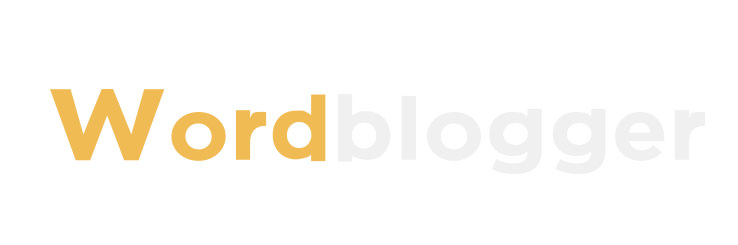how to clean usb c port
How can I clean my USB-C port?
Cleaning the USB-C port can seem tricky, but it’s actually a straightforward process. Here’s a simple guide on how to clean USB-C port safely and effectively.
Are you interested in learning more about how to clean usb c port? Contact us today to secure an expert consultation!
What tools do I need to clean a USB-C port?
Before you start, gather the following tools:
- A soft-bristled brush (like a clean toothbrush).
- Compressed air canister.
- Toothpicks or a plastic wedge tool (avoid metal tools).
- Microfiber cloth.
How do I safely clean my USB-C port?
Follow these steps to clean your USB-C port:
- Power off your device: Before beginning, ensure that your device is turned off and unplugged from any power source.
- Inspect the port: Look inside the USB-C port to see if you can spot any dust, lint, or debris. A flashlight can help you get a better view.
- Use compressed air: Hold the can of compressed air upright, and give a short burst into the port to dislodge any loose debris. Make sure to keep a distance to avoid damage.
- Gently brush: Use the soft-bristled brush to gently sweep the interior of the port. Be careful not to apply too much pressure as you could damage the connectors inside.
- Remove stubborn debris: If you notice something stuck, use a toothpick or the plastic wedge tool to gently nudge it out. Be very careful not to scrape or damage any components inside the port.
- Wipe the exterior: Take a microfiber cloth and gently wipe around the outside of the USB-C port to remove any smudges or fingerprints.
- Final check: After cleaning, visually inspect the port again to ensure it's clear. Once satisfied, turn your device back on and test the USB-C connection.
How often should I clean my USB-C port?
It’s good practice to clean your USB-C port every few months or whenever you notice connectivity issues or dirt buildup. Frequent exposure to dust and debris, especially if you often carry your device in your bag or pocket, can necessitate more regular cleaning.
What precautions should I take when cleaning?
Here are some precautions to keep in mind:
- Avoid using water or liquid cleaners inside the port.
- Don’t insert anything metallic to prevent short-circuiting components.
- Be gentle when using any tools to prevent damaging the connector pins.
What if cleaning the USB-C port doesn’t solve the problem?
If you’ve cleaned the USB-C port and still have issues, the problem may not be dirt. Consider the following options:
- Check that your cable and charger are working properly.
- Test the port with different cables to see if it’s a compatibility issue.
- Consult a professional technician if problems persist, as there may be a more serious hardware issue.
Cleaning your USB-C port can help ensure optimal performance and longevity of your device. By following these steps on how to clean USB-C port effectively, you’ll reduce the risk of connectivity issues due to debris accumulation.
Want more information on 9 pin d-sub connector pinout? Feel free to contact us.