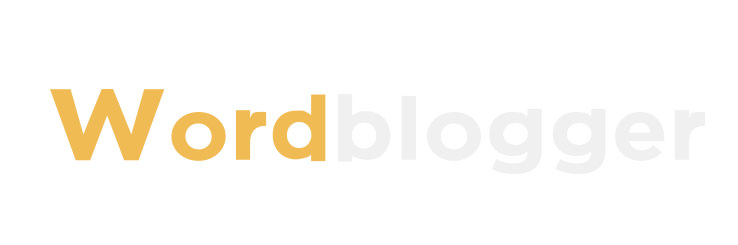Airscale Model site Quality Handbook -.pdf - SlideShare
Airscale Model site Quality Handbook -.pdf - SlideShare
- 1. 1 © Nokia Air Scale Quality Installation Presentation Author Rajshekhar Bhushetty Girish Kshirsagar Reviewer Harvinder Rana Surender Chandra Vikas Dhar Approved by Rajnish Sarin Vinay P Mishra Airscale Quality Hand book Ver1.0
- 2. Airscale Introduction AirScale OUTDOOR Subrack AMOB P7 status Stand-alone AMOB AMOB stacked with Flexi modules • IP55 environmental protection for AirScale indoor System Module • Height: 8 HU and weigh 23kg (bear subrack) • High performance Heat Exchanger technology for thermal management • Operating temp range -40C up to +55C without solar radiation • Cold start from -40°C to -5°C with optional heater(s) • Compatible with Flexi BTS mechanics stack/wall/pole/rack installation • Possibility to install AMOB on top of the Flexi stack (3 flexi radios under AMOB in the stack for Zone 4 and 5 flexi radios for Zone 2) • Supporting other modules above AMOB with additional stacking kit (under testing) • Compatible with the 3rd part 19" racks and cabinets if clearances and airflow requirements are followed • Possible to install AMOB inside FCOA cabinet • Service doors on front and rear sides • Cable entry solution based on conduits/cable glands HEX 4HU Box for Air Scale modules 4HU Dimensions mm Inches Height 354 14 Width 487 19 Depth 605 24 Asset Weight (Kg) Weight (lbs) AMOB Cabinet 23 51 AirScale Common Unit board (ASIA) (Core Module) 3 7 ABIA (Expansion Module) 2 4 ½ Capacity (1 Core + 3 Expansion) 32 70 Full Capacity (2 Core + 6 Expansion) 41 90 AMOB inside FCOA (3 positions possible) AMOB on the pole/wall Airscale Quality Hand book Ver1.0
- 3. Height 8U (354.8mm) Width (front cover) 487mm Width (cabinet) 448mm (fits into 19 inch rack) 487mm without conduits Depth Total 605mm 472mm from rack mounting point Weight 23 kg (exclude ASMI plug-in modules) Ingress Protection IP55 Operating Temperature -40°C up to +55°C (without solar radiation) Installation Temperature -20°C up to +55°C Airflow Direction Back to front airflow direction supported for Horizontal installation (FCOA, 19” rack, Flexi stack ) Front to back airflow direction supported for Vertical installation (wall and pole mounting case) Cold start ~2h from -40°C to -5°C *Optional 2nd heater can be added to meet Telcordia GR requirement, cold start from -40°C to -5°C in 1 hour instead of 2 hours Nominal supply voltage Input voltage range -40.5 … -57 V DC Extended Service Voltage Range supported -36Vdc .. -60Vdc Floating Volume 104.5L Mass capacity Support Max 18Kg inside Power consumption 135W @ 25°C (fans) 265W (with 40W tolerance) @ +55°C (all fans at highest speed) Cold start @ -40°C ~600W (1 heater ON 550W (inrush 22A) + fans at low speed) 40W @ 0°C (no heater, fans at low speed) Conduit cable entry 2x1.5” + 3x 1” on each left and right side (6x1” and 4x1,5” in total) AMOB - Exploded View Heat Exchanger cooling contains fluorinated greenhouse gases Hermetically sealed Refrigerant: HFC-134a GWP value = System charge weight = 0.65Kg Airscale Introduction Airscale Quality Hand book Ver1.0
- 4. AMOB – Front view, door removed AirScale Common Unit board (ASIA) AirScale Common Module (1-2) ABIA AirScale Capacity Module (1-6) FYGM A GPS Module and AMFL A GPS installation kit for AMOB Heater (one by default, one extra in option) AMFI A Power Distribution Unit ESD point Airscale Introduction Airscale Quality Hand book Ver1.0
- 5. AMOB - Mounting Options – Wall & Pole • AMOB can be mounted directly to: • a wall using: AMFH + FMFA •A pole using: AMFH + FPKA •The stack mounting bracket from AMFH kit is not used for wall/pole mounting. FMFA - Flexi Mounting kit (A) plinth FPKA Flexi Pole Kit (A) Right angle conduits on the top side 2x 1.5” and 2x 1.0”(another 1x 1.0” for backup) Straight conduits on the bottom side 2x 1.5” and 3x 1.0” Lift points AMFH Stack/ Wall/ Pole installation kit (A) includes: - Stack mounting bracket - front plastic cover - Security bracket Airscale Introduction Airscale Quality Hand book Ver1.0
- 6. Right Size Entry Glands for Cable entry M50 M32 Airscale Quality Hand book Ver1.0
- 7. S.No Item Specification S.No Item Specification 1 Site Master 23 Drilling Machine and Drill set 2 Screw driver set 1 Set 24 Tool Bag 3 Bit Holder Magnetic, size 1.4 ,Length 100 mm 25 Pulley Block 4 TORX Screw driver set T-10,T-15,T-20,T-25,T-30 26 Rope 1 nos 5 Ball end hex key sets 2-2.5,3,4,5,6,8 27 Krone Tool 6 Combination Pliers 28 ESD Wrist Strap 7 Combination spanners Size-13,15,16,17,19,24,27,30,32 29 Monkey Wrench 8 Tie Cutter 30 RJ 45/RJ11 crimping tool 9 Scissors Fiskars 31 Allen Key Set 10 Utility Knife 32 Electric Soldering Piston W 61C 11 Hacksaw 33 Electrical Soldering Tin 1 mm 12 Co-axial Cable stripper 34 Chisel 13 Wire Stripper 35 Marker Pen or Comparable tool 14 Plastic Head hammer 36 Cleaner Spray 15 File Round 6" and Flat 8" 37 LAN cable Tester 16 Digital Multimeter 38 Power Extension Board 17 Brush 39 Hammer 18 Measuring Tape Upto 35 metre 40 Power Cable cutter 19 Spirit Level 41 Laser Torch 20 Crimping Tool T- or Equivalent 42 Binocular 21 Torque Wrench 1 43 T20 Screw Driver with hole Tip 22 Compass Tool’s List for Installing AIRSCALE Airscale Quality Hand book Ver1.0
- 8. Infra & Power Requirements • 1 MCB of 63 A required for System Module. • Space for GPS is required on Sites where ever we are installing / swapping TDD , location open to sky with 180 degree access. • Space for RF module is required near the antenna ( for New Installation). • 1 MCB of 32 A ( 2G, 3G, FD) or 16A ( FZNI or AZNA) required for RF Module. • 1 Pole for System module is required in Case of New Installation • In case of Swap we will try to use existing Location of TDD BTS • Antenna strategy will depend on what is the scope, for swap we don’t have to change anything but in case of New Deployment 1 Pole per Antenna is required. • Space for Installing OFDB on pole or tower leg. Airscale Quality Hand book Ver1.0
- 9. ASIA Air Scale Common ➢ -One ASIA Card ➢ -One Grounding Cable -with Two Screws ASIA Grounding Cable Airscale HW Introduction Airscale Quality Hand book Ver1.0
- 10. ABIA Air Scale Capacity ➢ One ABIA Card ABIA Airscale HW Introduction Airscale Quality Hand book Ver1.0
- 11. AMOB AirScale Subrack ➢ One AMOB Cabinet ➢ One Site Bag with Accessories AMOB Site Bag Airscale HW Introduction Airscale Quality Hand book Ver1.0
- 12. Accessories supplied with AMOB Glands Grommets Lifting handle, Padlock bracket, Key, Anderson power connector with Lugs, premade Gr cable for ASIA, Gr lugs for AMOB, Plates for covering gland openings, Hex nut, hexalobular pan Washers Airscale HW Introduction Airscale Quality Hand book Ver1.0
- 13. FSES Flexi Ext. Semi-integrated OVP ➢ One FSES OVP with prefixed Power and GND Cable ➢ Screw and Bolts FMFA FLEXI MOUNTING KIT FLOOR/WALL/POLE ➢ One FMFA Plinth ➢ Screw and Bolts FPKA Flexi Pole Installation Kit ➢ Two FPKA Pole Mounting Kit with Locking Bracket OD kit HW Delivery Content Airscale HW Introduction Airscale Quality Hand book Ver1.0
- 14. AMFH Stack installation kit ➢ One Base Plate ➢ One Security Bracket ➢ One Security Thread band ➢ One AMOB Heat Exchanger Front Cover ➢ Screws Base Plate Security Bracket Security Thread band AMOB Heat Exchanger Front Cover OD kit HW Delivery Content Airscale HW Introduction Airscale Quality Hand book Ver1.0
- 15. FPIA Flexi Pole Installation Kit ➢ One Pole Fixing Plate ➢ One Hose Clamp ➢ Screws AMFF Blind panel ➢ One Blank Dummy Plate OD kit HW Delivery Content Airscale HW Introduction Airscale Quality Hand book Ver1.0
- 16. AMFK Cable glands for AMOB ➢ 1 x Cable glands on the AMOB left side (2 x 1.5 inch, 3 x 1.0 inch) Airscale HW Introduction OD kit HW Delivery Content Airscale Quality Hand book Ver1.0
- 17. AMFS Glands Rubber Boot for AMOB Airscale HW Introduction OD kit HW Delivery Content Airscale Quality Hand book Ver1.0
- 18. OFDB (FODA) ➢ One FODA for every 12 CPRI Cable Pl. Note : OFDB is mountable only on wall and Pole Airscale HW Introduction Airscale Quality Hand book Ver1.0
- 19. IM Kit Supplied with Air scale 3G () Label set LTE (/) Label set Airscale mod Label set 2G (900/) Label set Labelling set Airscale HW Introduction Airscale Quality Hand book Ver1.0
- 20. IM Kit Supplied with Air scale Other IM Tie, Tape, Saddle, Welcro, Spiral conduit Grouting bolt & Washers FMCA top cover plate C clamp for grounding Lugs – 2.5,10,16,25,35 Sq.mm Airscale HW Introduction Airscale Quality Hand book Ver1.0
- 21. 21 © Nokia M&G Model site – Installation Steps AMOB , ASIA , ABIA Airscale Quality Hand book Ver1.0
- 22. Modules Installed AMOB with ABIA card and ASIA Card OFDB OVP RF Modules GPS DCDB Airscale Quality Hand book Ver1.0
- 23. Plinth Grounding should be done before installation of AMOB Module 1. Installation - Plinth and Grounding Wrist Strip to be used while handling module https://nokia.sharepoint.com/sites/SiSoQualityIndia/SiSo%20Quality%20Documents%20Nokia%20Internal%20Use /Airscale%20Installation%20Videos/Plinth%20%26%20Grounding.mp4 • Plinth should be secured with minimum 4 Hex Bolts. • Plinth Bolt should be tightened with correct torque. • Grounding to be done on plinth from nearest grounding point (prefer EGB if nearby) • Crimping of lugs to be done by hexagonal crimping tool only. • Always Wear Anti Static Wrist Strap while handling modules Airscale Quality Hand book Ver1.0
- 24. 2. AMOB Installation – Padlock, Handle & Cover plates Padlock Installation with spanner Handle Installation with T20 – 4 screws / handle Cover Plates for Gland holes Installation for top portion https://nokia.sharepoint.com/sites/SiSoQualityIndia/SiSo%20Quality%20Documents%20Nokia%20Internal%20Use/Airscale%20Installation%20Videos/AMOB%20basic%20Installation.mp4 • Security bracket is must to be Installed with AMOB & plinth with min 6 screws • Padlock working properly, to be ensured after Installation • Cover plates to be tightened properly on top side in vertical Installation • AMOB should be grounded with Plinth using supplied double hole lugs Security bracket should be Installed for supporting AMOB with Plinth Airscale Quality Hand book Ver1.0
- 25. 3. AMOB Installation - FAN unit, Maintenance thread & Airflow Fan position to be checked Maintenance thread to be installed for FAN unit front cover Airflow should be Front to Back in Vertical Installation Airflow Back to Front in Horizontal Installation https://nokia.sharepoint.com/sites/SiSoQualityIndia/SiSo%20Quality%20Documents%20Nokia%20Internal%20Use/Airscale%20Installation%20Videos/AMOB%20basic%20Installation.mp4 • Fan position to be checked as per horizontal or Vertical position • Airflow should be front to back side in vertical installation • Airflow should be back to front side in horizontal installation • Maintenance thread should be installed for FAN unit front cover • T20 torque driver with hole on tip to be used for changing FAN unit orientation T20 torque driver with hole on tip to be used for AMOB & FAN unit Airscale Quality Hand book Ver1.0
- 26. 4. AMOB Installation-FAN unit positioning Change the FAN Position FAN Remove FAN Position Chnge FAN Closed FAN Front Cover https://nokia.sharepoint.com/sites/SiSoQualityI ndia/SiSo%20Quality%20Documents%20Nokia %20Internal%20Use/Airscale%20Installation%2 0Videos/Fan%20unit%20position%20change1. mp4 https://nokia.sharepoint.com/sites/SiSoQualityIndia/SiSo%20Q uality%20Documents%20Nokia%20Internal%20Use/Airscale%2 0Installation%20Videos/Fan%20unit%20position%20change2. mp4 https://nokia.sharepoint.com/sites/SiSoQualityIndia/SiSo%20Q uality%20Documents%20Nokia%20Internal%20Use/Airscale%2 0Installation%20Videos/Fan%20unit%20position%20change3. mp4 https://nokia.sharepoint.com/sites/SiSoQualityI ndia/SiSo%20Quality%20Documents%20Nokia %20Internal%20Use/Airscale%20Installation%2 0Videos/Fan%20unit%20position%20change4. mp4 https://nokia.sharepoint.com/sites/SiSoQualityIndia/SiSo%20Q uality%20Documents%20Nokia%20Internal%20Use/Airscale%2 0Installation%20Videos/Fan%20Unit.mp4 https://nokia.sharepoint.com/sites/SiSoQualityIndia/SiSo%20Q uality%20Documents%20Nokia%20Internal%20Use/Airscale%2 0Installation%20Videos/FAN%20unit2.mp4 Airscale Quality Hand book Ver1.0
- 27. 5. AMOB Installation- Security bracket & GND Grounding to be done on AMOB upper side with Flat portion of premade LUG AMOB Installation on Plinth Security bracket should be Installed for supporting AMOB with Plinth https://nokia.sharepoint.com/sites/SiSoQualityIndia/SiSo%20Quality%20Documents%20Nokia%20Inter nal%20Use/Airscale%20Installation%20Videos/AMOB%20Installation%20-%20Security%20bracket.mp4 https://nokia.sharepoint.com/sites/SiSoQualityIndia/SiSo%20Quality%20Documents%20Nokia%20Internal%20U se/Airscale%20Installation%20Videos/AMOB%20grounding.mp4 • AMOB should be Installed on Plinth • Security bracket should be Installed for supporting AMOB with Plinth • Grounding should be done on AMOB upper side with Flat portion of premade LUG Airscale Quality Hand book Ver1.0
- 28. 6. AMOB Installation - CARD Installation Installation of ASIA & ABIA card carefully by applying wrist strap on hand and ensure notch is properly tightened ASIA ABIA https://nokia.sharepoint.com/sites/SiSoQualityIndia/SiSo%20Quality%20Documents%20Nokia%20Internal%20Use/Airscale%20Installation%20Videos/AMOB%20card%20Installation.mp4 • Installation of ASIA & ABIA to be ensured with notch is properly tightened • Grounding should be done for ASIA card on cabinet of AMOB • All unused slots should be covered with dummy plates • Wrist strap to be used while card Installation Airscale Quality Hand book Ver1.0
- 29. • OVP stands for Over Voltage Protection • OVP should be installed on FPIA plate available. • FPIA is to be Installed with help of Hose clamp. • OVP power inlets & outlets should be sealed properly . • OVP grounding is necessary & grounding cable should be routed from downward & grounded to AMOB plinth. • OVP should be installed for System Module where Power cable length exceeds more than 10Mtr • OVP can be installed backside of AMOB or on different Pole which is parallel or above the AMOB • LUG must be used on Power cable at OVP power inlets & outlets • XCMK Shield Grounding must be installed in OVP Grounding with 2.5 mm2 LUG 7. AMOB Installation -OVP Installation OVP Install on back side of AMOB with FPIA (using hose clamp) Power cable termination at OVP end from DCDB Power cable OVP towards AMOB https://nokia.sharepoint.com/sites/SiSoQualityIndia/Si So%20Quality%20Documents%20Nokia%20Internal%2 0Use/Airscale%20Installation%20Videos/OVP%20Install ation.mp4 https://nokia.sharepoint.com/sites/SiSoQualityIndia/ SiSo%20Quality%20Documents%20Nokia%20Internal %20Use/Airscale%20Installation%20Videos/OVP%20I nstallation-2.mp4 https://nokia.sharepoint.com/sites/SiSoQualityIndia/Si So%20Quality%20Documents%20Nokia%20Internal%2 0Use/Airscale%20Installation%20Videos/OVP%20Install ation-2.mp4 https://nokia.sharepoint.com/sites/SiSoQualit yIndia/SiSo%20Quality%20Documents%20No kia%20Internal%20Use/Airscale%20Installatio n%20Videos/OVP%20-%20FPIA%20Inst.mp4 Airscale Quality Hand book Ver1.0
- 30. • OVP to DCDB Power cable should be crimped with Hexagonal crimping tool as per cross sectional area of cable. • 16 Sqmm Power cable to be used from OVP to AMOB & crimped with 10 sq.mm bit for AMOB • Insert 16 Sq.mm external power from OVP through M32 suggested gland inside AMOB. • Tie to be applied on Anderson power connector. • Power cable should be routed neatly inside cabinet. 8. AMOB Installation – Power cable OVP to DCDB Power cable to be crimped with proper crimping tool as per cross sectional area of power cable 16 Sqmm Power cable to be used from OVP to AMOB & crimped with 10 sq.mm bit for AMOB Power cable tapping at AMOB end Power cable tapping at OVP end https://nokia.sharepoint.com/sites/ SiSoQualityIndia/SiSo%20Quality%2 0Documents%20Nokia%20Internal %20Use/Airscale%20Installation%20 Videos/OVP%20power1.mp4 https://nokia.sharepoint.com/sites/ SiSoQualityIndia/SiSo%20Quality%2 0Documents%20Nokia%20Internal %20Use/Airscale%20Installation%20 Videos/OVP%20Power2.mp4 https://nokia.sharepoint.com/sites/SiSoQ ualityIndia/SiSo%20Quality%20Document s%20Nokia%20Internal%20Use/Airscale% 20Installation%20Videos/AMOB%20Powe r1.mp4 https://nokia.sharepoint.com/sites/ SiSoQualityIndia/SiSo%20Quality%2 0Documents%20Nokia%20Internal %20Use/Airscale%20Installation%20 Videos/AMOB%20Power2.mp4 Tie to be applied on Anderson power connector Airscale Quality Hand book Ver1.0
- 31. 9. AMOB Installation - DC power Cable RF module Power cable tapping at DCDB end AMOB power cable from OVP to DCDB/PP to be given to 63A MCB All Power Cable XCMK Shield Grounding (OVP, DCDB & RF module end) should be done with 2.5 mm2 Hole type LUG • AMOB DC power should be terminated at 63A MCB • All Power Cable XCMK Shield Grounding (OVP, DCDB & RF module end) should be done with 2.5 mm2 Hole type LUG • Same color Installation tape to be used for Power cable at lug crimping end Airscale Quality Hand book Ver1.0
- 32. 10. AMOB Installation - ASIA power Cable & Grounding Power cable connectivity from PDU of AMOB to ASIA Power taping for ASIA card is done by Premade cable supplied in AMOB without lug & is installed by clip https://nokia.sharepoint.com/sites/SiSoQualityIndia/SiSo%20Quality%20Documents %20Nokia%20Internal%20Use/Airscale%20Installation%20Videos/ASIA%20power%2 0tapping.mp4 https://nokia.sharepoint.com/sites/SiSoQualityIndia/SiSo%20Quality%20Documents %20Nokia%20Internal%20Use/Airscale%20Installation%20Videos/ASIA%20groundin g.mp4 ASIA grounded by using premade grounding cable with grounding point on AMOB • Power cable connectivity from PDU of AMOB to ASIA should be routed properly & without hinderance to other cables • Premade power cable is supplied with AMOB which is to be connected on ASIA without lugs • The ASIA power cable clip needs to be ensured tightened properly and Power cable strands should not be visible • All cables should be labelled properly • 2 Gnd points of ASIA on AMOB should be secured with both grounding cables supplied with AMOB and connected to ASIA with angular end of lug Airscale Quality Hand book Ver1.0
- 33. 11. OFDB Installation & GND OFDB to be Installed nearby AMOB on top position with help of hose clamp OFDB grounding point OFDB grounding cable to be connected on plinth of AMOB https://nokia.sharepoint.com/sites/SiSoQualityIndia/SiSo%20Quality%20Documents%20Nokia %20Internal%20Use/Airscale%20Installation%20Videos/ODF%20Installation.mp4 https://nokia.sharepoint.com/sites/SiSoQualityIndia/SiSo%20Quality%20Documents%20Nokia%20I nternal%20Use/Airscale%20Installation%20Videos/ODF%20Installation2.mp4 • OFDB to be Installed nearby AMOB on top position with help of hose clamp • OFDB grounding should be done on AMOB Plinth • Optical cable groundings should be terminated at bus bar available with OFDB • Optical cables from RF modules should be inserted from bottom side and routed through / tightened with screws inside OFDB Airscale Quality Hand book Ver1.0
- 34. 12.OFDB Installation-Flower cable Flower cable – 2 Inlets from left side of OFDB Flower cable – Installation inside OFDB Flower cable – Installation inside AMOB, Spiral conduit & welcro used for routing https://nokia.sharepoint.com/sites/SiSoQualityIndia/SiSo%20Quality %20Documents%20Nokia%20Internal%20Use/Airscale%20Installatio n%20Videos/ODF%20flower%20cable%20Installation1.mp4 https://nokia.sharepoint.com/sites/SiSoQualityIndia/SiSo% 20Quality%20Documents%20Nokia%20Internal%20Use/Ai rscale%20Installation%20Videos/ODF%20flower%20cable %20Installation2.mp4 https://nokia.sharepoint.com/sites/SiSo QualityIndia/SiSo%20Quality%20Docum ents%20Nokia%20Internal%20Use/Airsc ale%20Installation%20Videos/ODF%20fl ower%20cable%20Installation3.mp4 https://nokia.sharepoint.com/sites/SiSoQualityIndia/SiS o%20Quality%20Documents%20Nokia%20Internal%20U se/Airscale%20Installation%20Videos/AMOB%20flower %20cable%20Installation.mp4 https://nokia.sharepoint.com/sites/SiSoQualityIndia/SiS o%20Quality%20Documents%20Nokia%20Internal%20U se/Airscale%20Installation%20Videos/AMOB%20flower %20cable%20Installation1.mp4 https://nokia.sharepoint.com/s ites/SiSoQualityIndia/SiSo%20 Quality%20Documents%20Nok ia%20Internal%20Use/Airscale %20Installation%20Videos/AM OB%20flower%20cable%20Inst allation3.mp4 Upper cable entry used for Vertical port and extra cable should be role in 2nd roller Lower cable entry used for horizontal port and extra cable should be role in 1st roller • Flower cable – 2 Inlets from left side of OFDB • Flower cable – Installation inside AMOB, Spiral conduit & Velcro to be used for routing • Unused Optical ports IP cap to be secured Airscale Quality Hand book Ver1.0
- 35. 13.OFDB Installation-Optical cable Optical cable Installation inside OFDB 12 Optical cable Inlet points and grounding points in OFDB Optical cable grounding Installation at OFDB end – Y point to be covered by additional tape to avoid water ingress https://nokia.sharepoint.com/sites/SiSoQualityIndia/SiSo%20Quality%20Documents%20Nokia%20Internal%20Use /Airscale%20Installation%20Videos/ODF%20-%20Opt%20cable%20Connectivity1%20.mp4 https://nokia.sharepoint.com/sites/SiSoQualityIndia/SiSo%20Quality%20Documents% 20Nokia%20Internal%20Use/Airscale%20Installation%20Videos/ODF%20- %20Opt%20cable%20Connectivity2%20.mp4 Optical cable should be insert from bottom right of OFDB and Grounding of Optical cable connected on back side of OFDB z Left bottom cable entry used for horizontal port and right bottom cable entry used for vertical port and should secured with nut on bottom side • Optical cable grounding should be done on OFDB grounding points. • Optical cable should be insert from bottom right of OFDB and tightened with nuts on bottom side inside OFDB. • Left bottom cable entry to be used for horizontal port connectivity of OFDB and right bottom cable entry to be used for vertical port • Grounding of Optical cable should be connected on back side bus bar of OFDB Airscale Quality Hand book Ver1.0
- 36. 2G 3G 4G TDD 1st Flower cable 2nd Flower cable 3G Cable Port: 4/5/6 2G Cable Port: 3 FD + 2G Cable Port: 1 & 2 TDD Cable Cable 1 (2G 3G 4G) Cable 2 ( TDD) Technology VS OFDB Connectivity Airscale Quality Hand book Ver1.0
- 37. 14. AMOB Installation - Cable Entry Glands GPS and Alarm cable entry through M32 glands Optical Flower cable in through M50 gland Power cable entry to be done through M32 LMP and Ethernet Media cable entry through M32 glands https://nokia.sharepoint.com/sites/SiSoQualityIndia/SiSo%20Quality%20Documents%20Nokia%20Internal%20Use/Airscale%20Installation%20Videos /Gland%20%26%20Grommets%20Cable%20entry%20AMOB.mp4 Airscale Quality Hand book Ver1.0
- 38. FMCA cover should be cover with Plate for RF module 15. Installation of FMCA and LMP Jumper LMP Jumper cable installed in AMOB for login without opening door of AMOB • FMCA top cover should be cover with Plate for RF module Airscale Quality Hand book Ver1.0
- 39. 16. Installation of RF modules with Torque Wrench All jumpers should be tightened with Torque Wrench R RF module Installation & Its grounding • All jumper should be tightened with correct torque 25NM • Power cable should be terminated at correct rated MCB • Ensure labelling is done for all the cables Installed at RF module end. Airscale Quality Hand book Ver1.0
- 40. 17. Installation of Antenna & Jumper R Antenna Installation with locknuts to be ensured Jumper routing should be done properly with tie • Ensure ring washer on clamps • Lock nut must be used for tightening GSM clamps • Connectors must be properly weatherproofed Airscale Quality Hand book Ver1.0
- 41. 18. Installation of GPS & DDF GPS to be installed with 180 deg open to sky DDF with Back mount frame grounding • GPS to be installed with 180 deg open to sky • DDF with Back mount frame grounding to be done • Alarm cable shield grounding to be done at DDF end Airscale Quality Hand book Ver1.0
- 42. 19. LABELING-PLN,OVP and OFDB GND at Plinth Air scale PLN GND Air scale ODF GND Air scale OVP GND Airscale Quality Hand book Ver1.0
- 43. 20. LABELING-POWER ,ALM,GPS and LAN at AMOB end GPS-Air scale ASIx GPS EAC-Air scale ASIx ALM LAN-Air scale ASIx TX ASIA Power(Black)+ve –Air Scale AMOB to ASIA PP ASIA Power(Blue) (-ve) -Air scale AMOB to ASIA PP Airscale Quality Hand book Ver1.0
- 44. 21. LABELING-Flower Optical cable at OFDB end Flower OPT cable 1-Air scale FMS- ASM-A Flower OPT cable 2 -Air scale FMS- ASM-B Airscale Quality Hand book Ver1.0
- 45. Flower OPT cable 1-Air scale FMS- ASM-A Flower OPT cable 2 -Air scale FMS- ASM-B 22. LABELING-Flower Optical cable at AMOB Airscale Quality Hand book Ver1.0
- 46. 23. LABELING-OVP Power Cable OVP Output cable-Air scale OVP – AMOB PDU OVP input cable-Air scale OVP-PP Airscale Quality Hand book Ver1.0
- 47. 24. Labeling - AMOB PDU Power OVP Output cable to AMOB cable-Air scale OVP –AMOB PDU AMOB MSB –Airscale AMOB OVP- PP Airscale Quality Hand book Ver1.0
- 48. 25. LABELING-ALM at DDF ALARM GND-Airscale DDF GND ALARM CABLE-Air scale ASIx ALM-1 Airscale Quality Hand book Ver1.0
- 49. 26. LABELING- OPT at OFDB OPT GND-CIPRI -FR1/2-PLN GND-SM-GND OPTICAL CABLE-CIPRI SM-ABIx - FR1/2/3 Airscale Quality Hand book Ver1.0
- 50. 27. LABELING-RF GND RF Module gnd--FR1/2/3-GND RF Module plinth gnd--FR1/2/3- PLN-GND Airscale Quality Hand book Ver1.0
- 51. 28. LABELING-RF Power and OPT RF Module Power cable-- FR1/2/3-PP RF Module OPTICAL CABLE-CIPRI SM- ABIx -FR1/2/3 Airscale Quality Hand book Ver1.0
- 52. 29. LABELING – Jumpers at RF end RF Module to Antenna Jumper sector 1/2/3 TX- -SEC1/2/3-ANTLN 1 RF Module to Antenna Jumper sector 1/2/3 RX- -SEC1/2/3-ANTLN 2 Airscale Quality Hand book Ver1.0
- 53. RF Module to Antenna Jumper sector 1/2/3 TX- -SEC1/2/3-ANTLN 1 RF Module to Antenna Jumper sector 1/2/3 RX- -SEC1/2/3-ANTLN 2 WHITE -1ST SECTOR RED-2ND SECTOR BLUE -3RD SECOR ANTLN 1 –TX ANTLN2 -RX 30. LABELING – Jumpers at Antenna end Airscale Quality Hand book Ver1.0
AirScale Radio Access - Nokia
Nokia AirScale radio access portfolio provides efficient and scalable mobile network coverage and capacity for all radio access technologies with common Single RAN hardware, software, management and services.
If you are looking for more details, kindly visit HUAXUN.
AirScale radio and baseband products are powered by Nokia's unique ReefShark System on Chip (SoC) technology, raising the bar in performance and energy efficiency.
For more information, please visit NOKIA Baseband Board.
The AirScale portfolio caters for all requirements and deployment scenarios, whether it is for nationwide coverage, extreme network capacity, tailored enterprise connectivity or efficient in-building coverage. Our modular platforms enable the best performance today and an optimized total cost of ownership and future capable solution for tomorrow.
If you are looking for more details, kindly visit Nokia ASIA Baseband Board.