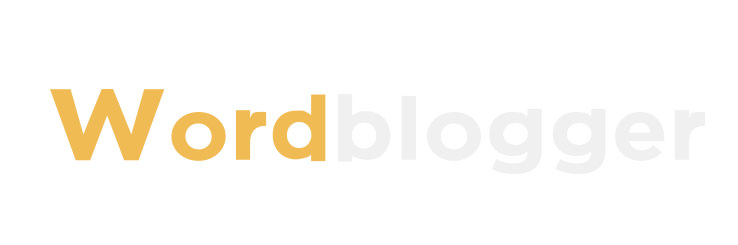Packaging Design: The ultimate guide
Packaging Design: The ultimate guide
Estimated reading time: 21 minutes
If you want to learn more, please visit our website.
Packaging plays a crucial role in product presentation and customer experience. It's not just a means to protect the product; it can be a significant marketing tool that tells the story of your brand. From captivating graphics to the right material choices, packaging encompasses a wide range of design elements.
What is packaging design?
Packaging design or product packaging design refers to the creation of a product's exterior, including choices in material, form, graphics, colors, and fonts used on wrapping, a box, a can, a bottle, or any container.
It's both a practical tool and a storytelling medium. Like any good design, it engages the senses—sight, touch, sound, and sometimes smell and taste. All these elements help consumers understand the product's purpose, usage, and target audience.
In the Ultimate Guide to Product Packaging Design, we explore ways to make your packaging tell the desired story.
How to pick the best packaging for your product
Before diving into the packaging design process, you must answer three key questions: what is the product, who is buying it, and how they are buying it. These answers will shape your design to best meet your brand's needs.
1. What is the product?
What exactly are you selling? How big is it? What materials is it made of? Is it delicate? A delicate product requires more secure packaging, while a large or oddly shaped item may need custom packaging solutions.
2. Who’s buying the product?
Is it for men, women, or both? Children or adults? Is it for environmentally conscious people or those with disposable income? The packaging should appeal to your ideal consumer. Products for older adults may need larger text, while items for affluent customers might use luxurious materials.
3. How are people buying the product?
Are they purchasing it in a supermarket, a small boutique, or online? The packaging approach will differ based on the point of sale. Online products need secure packaging to prevent damage, while boutique items need eye-catching designs.
Got your answers? Good. These will guide your subsequent decisions in the packaging design process.
Information you need to collect
Brand requirements
If your packaging needs to align with brand aesthetics, gather this information:
- Colors: CMYK values or Pantone colors for printing, or hex codes if unavailable.
- Fonts: Ensure you have the correct fonts and usage instructions.
- Logo: Have a vector file of your logo ready.
Content that needs to go on the packaging
Ensure you have all necessary content sorted out before the design process begins. Depending on your industry, you may need to include legally required information.
- Written copy: Product name, description, and enticing words.
- Imagery: Photos for the packaging.
- Required marks: Barcodes, nutritional information, etc.
- Temporary content: Space for stickers or stamps with changing information like batch numbers or expiration dates.
Style likes and dislikes
Research and collect packaging designs that resonate with you. Create a Pinterest board or take photos at stores. Your style inspiration should target the ideal customer, not necessarily your personal preferences.
Budget
Packaging design budgets fall into two categories: one-time costs and per-item costs. One-time costs include design work and setup fees, while per-item costs cover materials and labor. Having a budget idea will guide your design decisions.
How to design packaging for your brand
Once you've gathered all necessary information, it's time to design. Remember, your packaging should tell a story while protecting the product. Get familiar with packaging layers to make informed decisions.
1. Understand packaging layers
There are three layers: outer packaging, inner packaging, and product packaging. Each offers a chance to tell part of your story.
Outer packaging: Protects the product from external elements. Could be a mailer box or a custom paper bag. Inner packaging: Keeps the product safe inside the outer packaging. Examples include packing peanuts or sealed bags. Product packaging: The immediate wrapping around the product like a box, bottle, or label.2. Choose the right type of packaging
Selecting the right type depends on the product, competition, and budget. Be creative but practical.
Effective low cost packaging ideas for handmade sellers
3. Line up your printer
Consult with a printer early in the process to understand costs and specific requirements like dielines, file formats, and color options.
4. Create your information architecture
Determine the most important piece of information to convey and build your design around it. Use visuals and text to support your primary message.
5. Evaluate a packaging design
Review your design for clarity, honesty, 3D representation, store appearance, versatility, and reusability. Ensure it aligns with your brand and product goals.
6. Collect feedback
Show your design to stakeholders and new potential customers to gather diverse perspectives. Their feedback will help refine your packaging for better market resonance.
7. Get the right files
Ensure you have the correct files (vector formats, color codes, etc.) as per your printer’s requirements.
Packaging design glossary
Here are some common packaging design terms:
Adobe Illustrator (AI) file: Used for vector images needed for printing.
Barcodes (UPC and EAN): Machine-readable data on packages, storing product information.
Bleed: Extra design added to edges to account for cutting errors.
Canister: A cylindrical container typically used for storing food and chemicals.
CMYK: The four colors (cyan, magenta, yellow, black) used in printing.
Dielines: Flattened pattern of the packaging for layout creation.
EPS: A file extension for vector-based images.
Digital printing: Modern printing sending digital file info to the printer, ideal for small runs.
Offset printing: Traditional printing using plates for large volume print runs.
Pantone: A system for standardized printing colors.
PDF: A versatile file format supporting both images and text.
Raster file type: Images made of pixels, difficult to resize.
RGB: Colors created by red, green, and blue used in digital screens.
Vector file type: Images made of lines, easy to resize.
Want great packaging for your brand?
Check out all your packaging options and bring your design to life today
Author: Kelly Morr