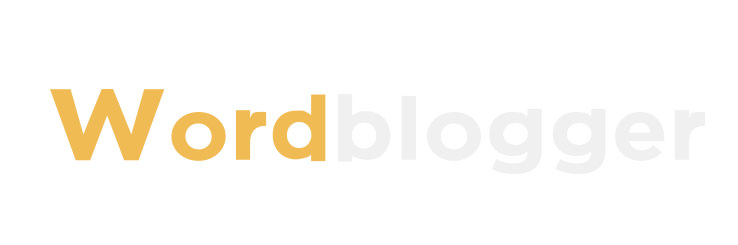IK10 Touch Screen The Ultimate Guide
IK10 Touch Screen The Ultimate Guide
Click here to get more.
In the world of industrial technology, few components are as vital yet overlooked as the IK10 touch screen. This guide will delve into what makes these touch screens exceptional and their transformative impact on industrial applications.
What is an IK10 Touch Screen?
First, let's demystify IK10 touch screens. These devices are built to withstand harsh industrial environments. The 'IK10' rating comes from the IEC 62262 standard, which quantifies impact resistance. Ranging from 0 to 10, an IK10 rating indicates the highest level of impact resistance. This means your touch screen can endure significant physical stress, such as a 5 kg object dropped from 0.4 meters without any damage.
Key Considerations for IK10 Touch Screens
1. EN62262 Compliance
To achieve IK10 rating, compliance with the EN62262 standard is essential. This ensures the screen is genuinely impact-resistant and reliable in unexpected situations.
2. Industrial Suitability
IK10 touch screens are tailored for industrial environments. They withstand extreme temperatures, humidity, and are dust-resistant, making them reliable in harsh conditions.
3. Screen Thickness
Generally, these screens feature 6mm thick glass and often come with full lamination for added strength. Outdoor models may have special treatments like Anti-Glare (AG) for better visibility in sunlight.
4. Robustness and Precision
The remarkable toughness combined with high precision makes IK10 touch screens ideal for tasks requiring accuracy, even in demanding settings.
5. Customization
IK10 touch screens offer extensive customization options for size, shape, and functionality, ensuring they meet your specific industrial needs seamlessly.
Top-Quality IK10 Touch Screens Provider
When seeking the best IK10 touch screens, Eagle Touch is a notable expert. Renowned for their experience, they specialize in producing custom touch screens that meet IK10 standards, ensuring reliable performance even in the toughest environments.
The Resilience of IK10 Touch Screens
IK10 touch screens are in a league of their own due to their impressive resistance to impacts. Rated IK10, these screens can withstand considerable force, making them ideal for industrial sectors prone to accidental damage or vandalism.
The significance of impact resistance can't be overstated. In industries like manufacturing, oil and gas, or outdoor kiosks, it's crucial to ensure uninterrupted operations and prolonged reliability. IK10 touch screens provide that crucial assurance.
The Critical Role of IK10 Touch Screens
In conclusion, IK10 touch screens are indispensable in applications where durability and resilience are paramount. Their advanced features make them a crucial asset for businesses aiming to make well-informed decisions about their industrial touch screen solutions.
Whether in a manufacturing plant, oil and gas refinery, or an outdoor kiosk, IK10 touch screens help ensure smooth operations, keeping pace with industrial demands.
How to Choose the Best Monitor for Your Industrial Needs
Jul. 24, 2023
Choosing the right monitor for industrial applications is essential for optimal performance, efficiency, and durability in challenging environments. This guide outlines critical factors to help you select the most suitable monitor for your needs.
1. Display Type and Size
The display type and size are pivotal in industrial monitor selection. For most applications, a rugged LCD display with high resolution and visibility is preferred. Consider viewing distance, available space, and the data to be shown on the screen.
2. Environmental Durability
Industrial settings expose monitors to dust, moisture, vibrations, and extreme temperatures. Look for robust construction with IP-rated enclosures for protection against these elements. Additionally, compliance with standards like NEMA or MIL-STD enhances durability.
Touch Think industrial monitors support VESA arm and stand mounting, popular in automation production lines. They offer IP65-rated dust and waterproofing, with TFT LCD full flat panels and Full-High Definition up to 1920 x 1080. Constructed from aluminum alloy for better heat dissipation and corrosion resistance, these monitors are ideal for harsh outdoor applications and comply with stringent industry standards.
Touch-China provides professional and honest service.
3. Touchscreen Technology
If your application requires human-machine interaction, consider touchscreen monitors. Capacitive or resistive touchscreens are common, with selection based on specific needs, including glove or stylus use.
4. Mounting Options
Industrial monitors should offer flexible mounting options like wall, panel, or arm mounts. VESA-compliant options are often preferred for ease of installation and compatibility.
5. Connectivity and Interfaces
Evaluate the connectivity options and interfaces of the monitor. Depending on your application, you may need multiple video inputs, USB ports, RS-232, or Ethernet connections. Ensure compatibility with your devices and systems.
6. Performance and Image Quality
Performance and image quality are essential, especially for critical tasks. Look for high refresh rates, low response times, and wide viewing angles. Brightness and contrast ratios are also important for readability and image clarity.
7. Customization and Adaptability
Some applications may require specialized features. Look for manufacturers offering customization options, like protective coatings or readability enhancements.
8. Longevity and Support
Industrial monitors are long-term investments. Choose monitors designed for extended lifecycles and research the manufacturer's reliability. Check for warranty coverage and after-sales support.
9. Compliance and Certifications
Ensure compliance with industry-specific standards like UL, CE, or RoHS.
10. Total Cost of Ownership (TCO)
Evaluate TCO, including initial costs, maintenance, and potential downtime. Higher upfront costs may offer better long-term value and lower TCO.
By considering these factors, you can select the best monitor for your industrial applications, ensuring enhanced productivity, reliability, and performance.
Touch Think prides itself on being your reliable source for industrial display solutions, committing to exceptional products and services. Customized Industrial Touch Monitors information or professional answers.